How to Change the MOTD on Your Minecraft Server in HyperPanel v2
Learn how to change the Message of the Day (MOTD) for your Minecraft server using HyperPanel v2.

Koby Pierce
09/02/2023• 1 min read
Introduction
This tutorial will guide you through the process of changing the Message of the Day (MOTD) for your Minecraft server using HyperPanel v2.
Steps to Change MOTD
Follow these steps to change the MOTD:
- Navigate to your server's panel and click on the 'File Manager' tab.
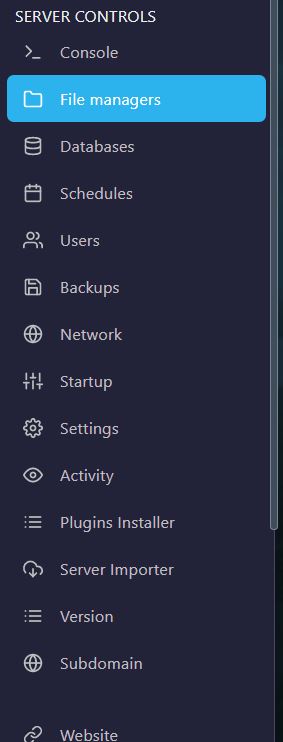
- Scroll down to find 'server.properties' and click on it.

- Press 'Ctrl - F' to open the find menu, then type 'MOTD' and press Enter.
- Replace the default 'A Minecraft Server' with your new MOTD.
- Visit the website MOTD Maker and create an MOTD that suits your needs.
- Click 'SAVE CONTENT' and then navigate back to the console.
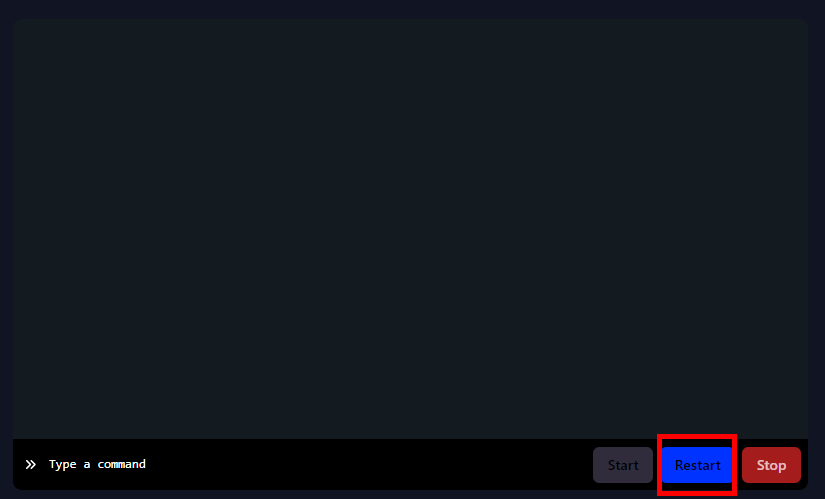
- Click 'Restart' on the console.
- Open Minecraft to view your new MOTD!
Conclusion
You've successfully changed the Message of the Day (MOTD) for your Minecraft server. Now, players will see your customized message when they join.
Need Help?
If you encounter any issues or have questions, don't hesitate to join our Discord server and open a ticket. Our dedicated support team is here to help!
Products
Information
About Hybrid Hosting