How to Add Subusers to Your HyperPanel v2 Account
A step-by-step guide on how to invite subusers to your HyperPanel v2 account and manage their permissions effectively.

Introduction
Managing a server is easier when you can delegate tasks. One of the standout features of HyperPanel v2 is the ability to add subusers. This guide walks you through the process of inviting subusers and assigning permissions.
Step-by-Step Guide to Add Subusers
Follow these steps to add subusers to your HyperPanel v2 account:
- Log into your HyperPanel v2 account.
- Navigate to the 'Users' tab on the sidebar.
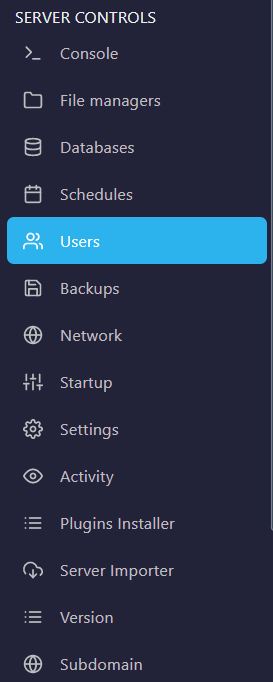
- Click the 'New User' button.

- Enter the email address of your desired subuser.
- Check the appropriate boxes to assign permissions.
- Click 'Invite User' to send the invitation.
What Happens After the Invitation
Upon clicking 'Invite User,' an email will be sent to the subuser with account creation instructions. Make sure they check both their inbox and spam folder.
Managing Subuser Permissions
After the subuser has created their account, they will have the permissions you've set and can begin accessing your HyperPanel v2 account.
Conclusion
Adding subusers in HyperPanel v2 is a seamless way to manage your server more efficiently.
Additional Support
Encounter any issues? Join the Hybrid Hosting Discord server and open a ticket. Our dedicated support team is ready to assist you.
Products
Information
About Hybrid Hosting