How to Add Extra Ports to Your Server Using HyperPanel v2
This guide will walk you through the steps to add extra ports to your Minecraft server using HyperPanel v2.

Koby Pierce
09/02/2023• 1 min read
Introduction
Managing your Minecraft server with HyperPanel v2 is as straightforward as it gets. Among its many features is the ability to add extra ports to your server. This guide will detail how to do exactly that.
Adding Extra Ports
To add extra ports to your server, follow these bullet-point guidelines:
- Navigate to the HyperPanel v2 Login Page and log in.
- Once logged in, locate and click the 'Networks' tab in the sidebar.
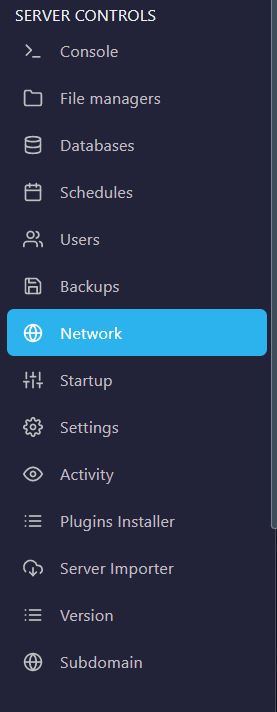
- Look for the 'Create Allocation' button and click it. HyperPanel v2 will randomly assign a new port for you.
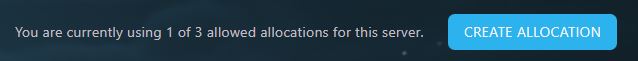
- To make this new port your server's primary, click 'Make Primary' next to the newly allocated port.
- Finally, make sure to save your settings by clicking the 'Save' button.
Conclusion
That's how you add extra ports to your Minecraft server using HyperPanel v2. The panel provides an intuitive and straightforward way to manage these settings.
Need More Help?
If you run into any issues or have additional questions, please join our Discord Server and open a ticket. Our dedicated support staff are here to assist you.
Products
Information
About Hybrid Hosting